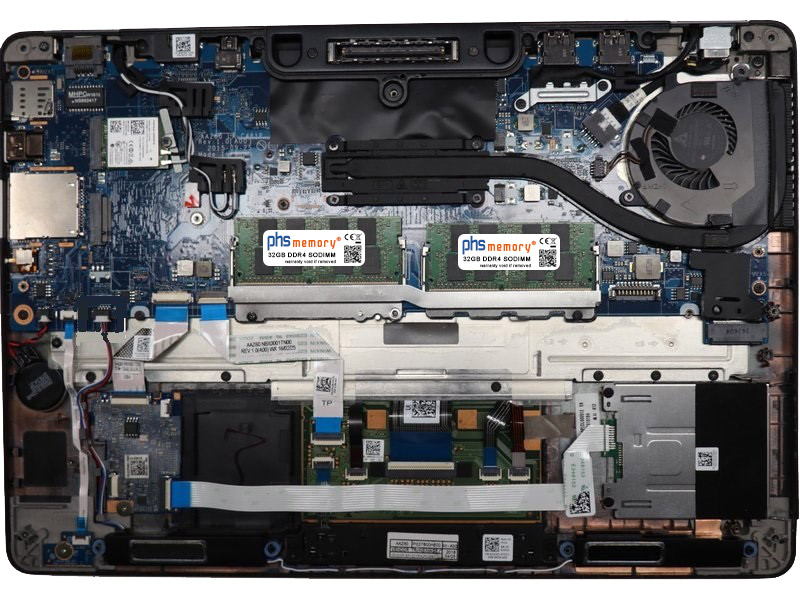DELL Latitude Notebooks – Reliable Mobile Systems for Productive Work

Many users rely on these systems over a long period. However, over time, smooth operation can be affected as software requirements increase with updates, while hardware performance remains the same. With minimal effort, you can increase the performance of most Dell Latitude systems. DELL Latitude Notebooks offer an effective work environment with fast Intel Core processors, easy-to-read monitors, and long battery life. Professional users benefit from strong security features and a free upgrade from Windows 10 to Windows 11.
If performance declines, expanding the memory can help. You’ll find compatible memory with us at fair prices, often available immediately. Our quality concept ensures a professional ordering process and smooth upgrade of your Latitude notebook.
DELL Latitude Models: Recognizing Series and Compatible Memory
For current systems without a letter at the beginning, the first digit of the model number helps determine the Latitude series of your device:
- 3… (Latitude 3000 Series) – Entry level: compact and robust, ideal for small businesses and educational use. The memory of the DELL Latitude 3520 can be expanded up to 64GB RAM.
- 5… (Latitude 5000 Series) – Main series: mid-range Latitude notebooks, suitable for demanding office applications. An example is the DELL Latitude 5430, often purchased with 8GB or 16GB RAM, expandable up to 64GB RAM.
- 7… (Latitude 7000 Series) – Ultrabook Series: often thin and lightweight, with components typically integrated onto the mainboard.
- 9… (Latitude 9000 Series) – Ultra-premium notebooks with 14 and 15-inch displays. The memory in the 7000 and 9000 series Latitude systems is often LPDDR4x or LPDDR5, fixed on the mainboard and non-expandable.
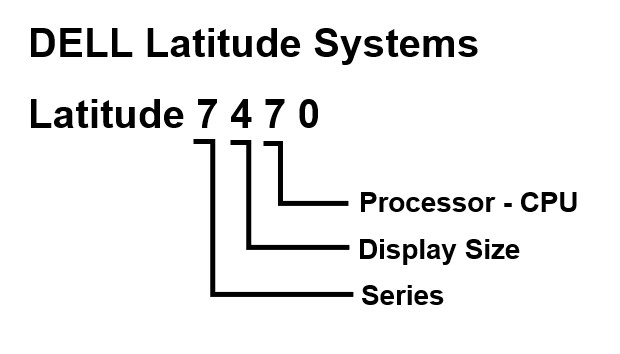
You can find the right memory for your DELL notebook either in the model list or via our website’s search function. We often offer more memory than was originally available when the device was released. More details are available on our “OverRAMing” page.
If you cannot find your DELL notebook in the list or via search, you can use the RAMONA request or the support form for a quick answer.
Easily Expanding Memory: Instructions for the DELL Latitude E7470
Using the example of the DELL Latitude E7470, we show how quickly and easily you can expand the memory. You’ll automatically receive a detailed installation guide with your shipping confirmation!
The Latitude E7470 has two memory slots and can be upgraded to 64GB RAM with 2x 32GB modules. Our memory is 100% compatible with DELL’s official 32GB SO-DIMM memory, part numbers AB120716 or SNPP6FH5C/32G, at a lower cost. We guarantee compatibility with our 100% Compatibility Guarantee, ensuring smooth integration, even when mixed with existing memory.
To remove the lower case of the DELL Latitude E7470, unscrew 8 cross screws on the device’s underside. The internal battery is held with one cross screw (two with an extended battery), but battery removal is not necessary. However, it is recommended to disconnect the battery ribbon cable from the mainboard to avoid any residual power. The memory can now be installed.