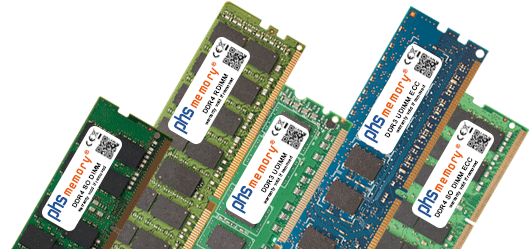RAMONA - RAM-Online-Analysis

You want to upgrade your notebook, PC, workstation etc. with computer memory? But what is the appropriate memory? DDR2, DDR3 or DDR4? UDIMM SO-Dimms, UDIMM with ECC or RDIMMs? 4GB, 8GB or 16GB?
Our RAM online analysis tool RAMONA helps you to find the right memory for your system. Simply download our RAMONA application onto your computer and start it by double-clicking. There is no need to install the software, no system changes are made.
After a short analysis of your system you will be redirected to our shop pages and you will be shown the appropriate RAM for your system.
Detailed information about RAMONA ...
For Apple systems
Users of an Apple system can find the model identification of your Apple device here: Model identification for Apple devices ...
How it works
Click on "More info" and on button "Run anyway"
By downloading you accept the terms of use for RAMONA