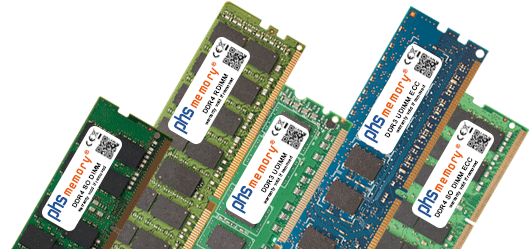Computer memory for motherboards
The selection of the right computer memory is complex but important to avoid problems.
Besides choosing the right memory technology and the correct MHz specification of the RAM, you also have to determine the voltage and the right memory board.
To help you upgrade with the right memory, we have already selected the ram memory according to your motherboard's capabilities.
Here you will find the maximum RAM equipment for your system at favourable prices and guaranteed to fit the motherboard in your computer.
ASRock
Anniversary
Aqua
COM
ConRoe
Creator
Deluxe
Extreme
iCafe
LiveMixer
mainboard
mainboard 4...
mainboard 7...
mainboard 8...
mainboard 9...
mainboard A...
mainboard B...
mainboard C...
mainboard D...
mainboard E...
mainboard F...
mainboard G...
mainboard H...
mainboard I...
mainboard J...
mainboard K...
mainboard M...
mainboard N...
mainboard P...
mainboard Q...
mainboard S...
mainboard T...
mainboard W...
mainboard X...
mainboard Z...
Nova
PG Lightning
PG Riptide
PHANTOM GAMING
Pico-ITX
PRO
Pro4
Rack
server mainboard
Steel Legend
Taichi
TurboTwins
Twins
Acer
Advantech
Aopen
Asus
Crossblade
Crosshair I
Crosshair II
Crosshair III
Crosshair IV
Crosshair V
EVO
EX motherboard-memory
Gamer
Gryphon
Hummingbird
Krait Gaming
mainboard A...
mainboard B...
mainboard C...
mainboard D...
mainboard E...
mainboard F...
mainboard G...
mainboard H...
mainboard I...
mainboard J...
mainboard K...
mainboard L...
mainboard M...
mainboard N...
mainboard P...
mainboard Q...
mainboard R...
mainboard S...
mainboard V...
mainboard W...
mainboard X...
mainboard Z...
Maximus
Maximus II
Maximus III
Maximus IV
Maximus V
Maximus VI
Maximus VII
Maximus VIII
Mini-ITX
Mining Expert
Mining Master
Pegatron
PRIME
Pro mainboard
Pro WS
ProArt motherboard-memory
Rampage I
Rampage II
Rampage III
Rampage IV
Rampage V
ROG Crosshair
ROG Crosshair V
ROG Crosshair VII
ROG Crosshair VIII
ROG Maximus
ROG Maximus IX
ROG Maximus VIII
ROG Maximus X
ROG Maximus XI
ROG Maximus XII
ROG Maximus XIII
ROG Maximus Z790
ROG Rampage V
ROG Rampage VI
ROG Strix mainboard
ROG Zenith
Stream
Striker
Striker II
SuperComputer
TUF
TUF Sabertooth
Vanguard
BIOSTAR
Clevo
DFI
Dell
ECS - Elitegroup
FOXCONN
Fujitsu
Gigabyte
AERO G
AI TOP
AORUS ELITE
AORUS ELITE AC
AORUS ELITE AX
AORUS ELITE AX ICE
AORUS ELITE ICE
AORUS ELITE ICE WIFI7
AORUS ELITE WIFI7 ICE
AORUS ELITE X
AORUS ELITE X AX
AORUS ELITE X AX ICE
AORUS ELITE X ICE
AORUS EXTREME
AORUS GAMING
AORUS MASTER
AORUS PRO
AORUS Pro ICE
AORUS PRO-P
AORUS STEALTH
AORUS STEALTH ICE
AORUS TACHYON
AORUS TACHYON ICE
AORUS ULTRA
AORUS ULTRA G2
AORUS ULTRA GAMING
AORUS ULTRA GAMING 2.0
AORUS ULTRA GAMING 2.0-OP
AORUS ULTRA GAMING PRO
AORUS ULTRA LITE
AORUS ULTRA PLUS
AORUS XTREME
AORUS XTREME AI
AORUS XTREME AI TOP
AORUS XTREME WATERFORCE
AORUS XTREME WATERFORCE 5G
AORUS XTREME X
AORUS XTREME X ICE
Champion
DESIGNARE
DESIGNARE 10G
DESIGNARE EX
EAGLE
EAGLE AX
EAGLE V2
Gaming
GAMING X
GAMING X AX
M AORUS PRO
M GAMING
mainboard A...
mainboard B...
mainboard C...
mainboard G1...
mainboard GA-6...
mainboard GA-7...
mainboard GA-8...
mainboard GA-9...
mainboard GA-A...
mainboard GA-B...
mainboard GA-C...
mainboard GA-D...
mainboard GA-E...
mainboard GA-F...
mainboard GA-G...
mainboard GA-H...
mainboard GA-I...
mainboard GA-J...
mainboard GA-M...
mainboard GA-N...
mainboard GA-P...
mainboard GA-Q...
mainboard GA-S...
mainboard GA-T...
mainboard GA-W...
mainboard GA-X...
mainboard GA-Z...
mainboard H...
mainboard M...
mainboard MP...
mainboard P...
mainboard Q...
mainboard S...
mainboard W...
mainboard X...
mainboard Z...
server-motherboard-memory
UD
UD AC
Ultra GAMING
VISION D
VISION G
Intel
Jetway
Kontron
Lenovo
MNBOXCONET
MSI
Bazooka
Bazooka MAG
Bazooka MAX
Bazooka Plus
Bazooka V2
Camo Squad
Dash
Diamond
ECO
Edge MAX MPG
Edge MPG
Gaming
Gaming Edge AC MPG
Gaming Edge MAX MPG
Gaming Edge MPG
Gaming Force MPG
Gaming GEN3
Gaming Plus
Gaming Plus AC
Gaming Plus MAX
Gaming Plus MPG
Gaming Pro
Gaming Pro AC
Gaming Pro Carbon
Gaming Pro Carbon AC
Gaming Pro Carbon MAX
Gaming Pro MAX
Godlike Gaming
Godlike Gaming Carbon
Godlike MED
Grenade
Guard-Pro
Krait Gaming
Krait Gaming 3X
mainboard 7...
mainboard 9...
mainboard A...
mainboard B...
mainboard C...
mainboard D...
mainboard E...
mainboard G...
mainboard H...
mainboard I...
mainboard K...
mainboard MS...
mainboard N...
mainboard P...
mainboard Q...
mainboard WS...
mainboard X...
mainboard Z...
MEG
Mini-ITX
Mortar
Mortar Arctic
Mortar MAG
Mortar MAX
Mortar MAX MAG
Mortar Titanium
MPG
MPower
MPower Gaming Titanium
MPower MAX
MPower MAX AC
MPower SP
Neo
Neo V1
Neo V2
Neo-F
Neo-F V2
Neo-F V3
Neo-V
Neo2
Neo2-Digital
Neo2-F
Neo2-FIR
Neo3-F
Neo3-FR
Night Elf
PC Mate
PC Mate V2
PC Pro
Platinum
Platinum SLI
Plus
Prestige Creation
Pro
Pro AC
Pro EX
Pro MAX
Pro-C
Pro-C DASH
Pro-D
Pro-DASH
Pro-DDP
Pro-DH
Pro-E
Pro-M2
Pro-M2 MAX
Pro-M2 Plus
Pro-M2 V2
Pro-VD
Pro-VD Plus
Pro-VD/S
Pro-VDH
Pro-VDH D3
Pro-VDH MAX
Pro-VDH Plus
Pro-VDH V2
Pro-VDL
Pro-VDP
Pro-VH
Pro-VH Plus
Pro-VHL
Pro-VL
Pro4
PROJECT ZERO
SLI
SLI Krait Edition
SLI Platinum
SLI Plus
SLI-F
SLI-FI
Tomahawk
Tomahawk Arctic
Tomahawk EVA e-PROJECT MAG
Tomahawk MAG
Tomahawk MAX
Tomahawk MAX MAG
Tomahawk Plus
Torpedo EK X MAG
Torpedo MAG
Torpedo MAX MAG
Ultra
Ultra-F
Vector MAG
workstation
XPower
XPower AC
XPower Gaming
XPower Gaming AC
XPower Gaming Carbon AC
XPower Gaming Titanium
Maxdata
Minisforum
Mitac
NEXCOM
NZXT
Packard Bell
SAPPHIRE
Shuttle
iBase
What happens if my device (motherboard) has too little memory?
If the memory is too limited and no longer sufficient, the device is forced to compensate for the missing memory by swapping to the hard drive. The hard drive is not designed to function as a temporary cache, which results in the device becoming very slow and consuming more energy. In this case, it is urgently necessary to upgrade the memory.
Memory technologies in motherboards
Most motherboards predominantly use UDIMM memory. However, in mini or micro boards, SO-DIMM memory is also used.
The memory modules are available in different memory technologies. Which module and memory technology your motherboard requires depends on the built-in processor and the memory socket installed by the device manufacturer.
How do I know which memory fits my motherboard?
Our memory experts have thoroughly reviewed all systems in our device database and determined the appropriate memory for each motherboard in terms of memory technology, speed, RAM configuration, memory voltage, etc.
You only need to know the model designation of your motherboard to find the appropriate memory. This is usually printed on the motherboard itself.
Alternatively, you can use our RAM Online Analysis Tool RAMONA to find the right memory for your motherboard. Simply download our RAMONA application to your computer and start it with a double-click. The software does not need to be installed, and no system changes are made to your device.
After a brief analysis of your system, you will be redirected to our shop page, where the compatible memory for your device will be displayed. Click here for the RAM Online Analysis.