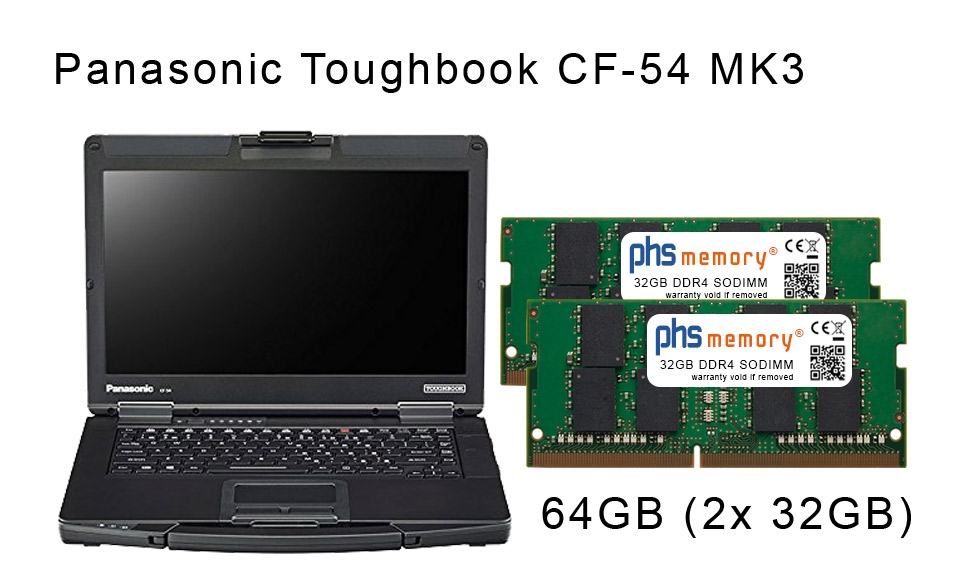Panasonic Toughbook family - An expansion of the working memory increases performance
The Panasonic Toughbook series offers robust and certified systems designed for use in demanding environments. Through extensive testing and quality measures, such as the MIL-STD-810 standard for fully rugged devices, these notebooks are popular in many industries, such as forestry and timber management or land registry.
Since Toughbook systems are produced with smaller memory capacities, this can lead to problems over time, especially when new software versions place higher demands on hardware. Upgrading the memory, particularly in older models with only 4GB of RAM, can restore performance and enable smooth operation.

Thanks to their robustness and reliability, Toughbook notebooks are an ideal choice for use in harsh working environments. With a memory upgrade, they can maintain their performance even as hardware demands increase.
Overview of the Panasonic Toughbook series: differences and upgrade options for the various models
In the Panasonic Toughbook family, there are various groups of systems that can be used according to need. These include Toughbook tablets, convertible Toughbook tablets, Toughbook UMPCs (ultra mobile PCs), Toughbook fully rugged notebooks, and Toughbook semi-rugged notebooks. The series are designated with a label and a generation from MK1 (Mark 1) to MK5 (Mark 5). The exact designation can be found on the type plate on the back of the device.
To illustrate the diversity of Toughbook systems, let’s look at the various models:
The Toughbook CF-52 series includes 5 generations from MK1 to MK5. The MK1 and MK2 versions are delivered standard with 512MB or 1GB RAM. The MK1 version can be upgraded to 4GB (2x2GB). In contrast, the MK2 version can be expanded to a maximum of 8GB (2x4GB). The MK3 version is delivered with 4GB RAM and can be upgraded with 2 x 4GB RAM to a maximum of 8GB RAM. The MK4 and MK5 versions each come with 4GB out of the box. For these devices, an upgrade to a maximum of 16GB (2x8GB) is achievable.
The Toughbook CF-53 series has 4 generations, including MK1 to MK4, which differ by the additional designation on the type plate. The MK1 to MK4 versions are delivered standard with 2GB or 4GB RAM and can be upgraded to a maximum of 16GB (2x8GB) RAM.
For the Toughbook CF-54, there are different generations, including CF-54 MK1 and CF-54 MK3. The CF-54 MK1 can be upgraded to a maximum of 32GB RAM by adding 2 x 16GB RAM, while the CF-54 MK3 can be upgraded to a maximum of 64GB RAM by adding 2 x 32GB RAM.
The Panasonic Toughbook FZ-55 MK1 is delivered standard with 8GB RAM, but you can upgrade the system to 64GB RAM by adding 2 x 32GB RAM.
If you choose the Panasonic Toughbook CF-33, you should know that it is available in two variants with either 8GB or 16GB RAM. Note that the memory in the CF-33 is on board and therefore cannot be upgraded.
Expanding the RAM on Toughbook systems: How to find the right RAM
To find out if and how you can upgrade the memory of your Toughbook system, there are several options available to you.
By clicking on your specific Toughbook model, you will be directed to the device page where you can find detailed information about the factory-installed memory, available slots, and maximum possible memory upgrades. There, you can select the appropriate memory, order immediately, and view the current price and availability. You can be sure that the memory for your Toughbook system is 100% compatible and available for immediate delivery.
To determine the device and memory of your computer, you can use our free RAM analysis tool (RAMONA). This tool allows you to quickly and easily check the memory of your system and see how much RAM is installed. With RAMONA, you can also determine if a memory upgrade is possible and what type of memory modules are compatible.
If you have any questions or if your system is not listed in our catalog, please do not hesitate to contact us. We are happy to assist you.