RAM Cleaning Tools: Optimizing RAM or a Risk for Performance Problems?
A RAM Cleaning Tool is a tool designed to optimize a computer's random access memory (RAM) by removing unused or unnecessary programs and data from the RAM. This can improve the performance of the computer by freeing up more available memory. While a RAM cleaning tool may initially seem useful because it promises to clear out unnecessary data and processes, thereby creating more free memory space, it can also lead to unwanted side effects. For instance, it can delete or terminate critical system processes that are necessary for the stability of the operating system and other applications. It may also result in the operating system removing important data from the RAM that is still needed, leading to performance issues and crashes. Therefore, in most cases, it is better to avoid a RAM cleaning tool and instead rely on other measures to enhance the computer's performance, such as clearing temporary files, uninstalling unnecessary programs, or upgrading the RAM to increase capacity.
How Operating Systems Utilize RAM and Why Sufficient RAM Capacity is Important
Current operating systems intelligently utilize RAM to keep all active processes in the random access memory (RAM) as much as possible. The hard disk or SSD storage is also intelligently used to store passive processes in the virtual memory that is saved on your hard drive or SSD. To provide all active processes with the necessary memory addresses, the RAM must have sufficient capacity. When the RAM is loaded beyond the 100% threshold, the system begins to "swap," and the data of active processes that no longer fit in the RAM are moved to the virtual memory on the hard disk or SSD. This can even be audible in systems with mechanical hard drives and significantly slow down the system's response times, as read/write access through the hard drive or SSD takes considerably longer than through the fast RAM.
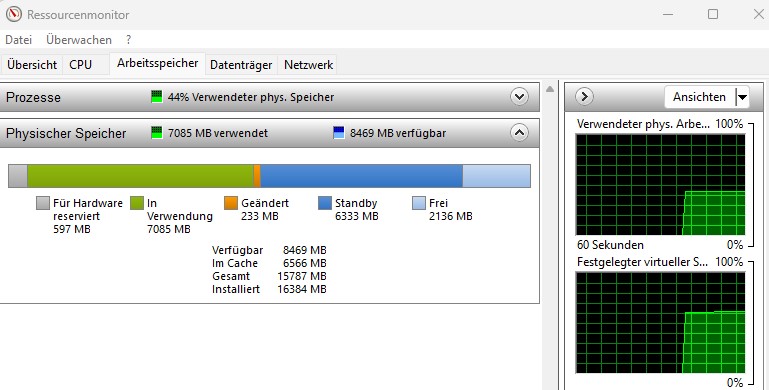
RAM Cleaning Tools: How They Temporarily Free Up RAM but Can Affect System Performance
RAM cleaning tools can provide more free RAM in two ways. On one hand, they terminate "unnecessary" processes and delete data in the cache of the RAM. On the other hand, they temporarily create more RAM capacity by extensively loading the physical RAM. The operating system optimizes the priority for the RAM cleaning tool due to intelligent memory management, shifting other active processes into virtual memory on the hard disk or SSD. The RAM cleaning tool burdens the RAM until this process is complete. The active processes are now stored in virtual memory, and cached data has been deleted. This results in a temporary increase in free RAM, which is displayed as a higher value in the Windows Task Manager. However, this does not provide a permanent solution for insufficient RAM volume and may even worsen performance. After the tool is finished, all open programs are stored in the virtual memory of the hard disk or SSD. Opening these programs will thus take longer until they function again and can be saved back into the fast RAM. Once all processes have been reopened, the physical RAM is again available for usual use. A process stored in the RAM can be quickly initiated and is immediately available, allowing for uninterrupted and fast operation. However, freeing up RAM areas for its own sake is not very useful and does not improve system performance. The only advantage is the cleanup of a potential "memory leak," where a program does not automatically release the allocated RAM upon termination. A simple restart of the system can also resolve this issue.
Using RAM with RAM Manager Tools Compared to RAM Cleaning Tools
In comparison to RAM cleaning tools, RAM Manager Tools utilize the operating system's memory management. These tools ensure that passive processes in Windows are no longer stored in virtual memory on the hard disk or SSD, but in the RAM. This results in more RAM being utilized. When a passive process is started, the performance is noticeably better since it is now read from the RAM and not from the virtual memory of the hard disk or SSD.
A RAM cleaning tool cannot improve PC performance if the RAM is insufficient. If active processes are moved from the RAM to virtual memory, this can worsen performance. RAM manager tools can be useful but require more RAM in the system. The most effective solution for the problem of insufficient RAM remains upgrading the RAM.
