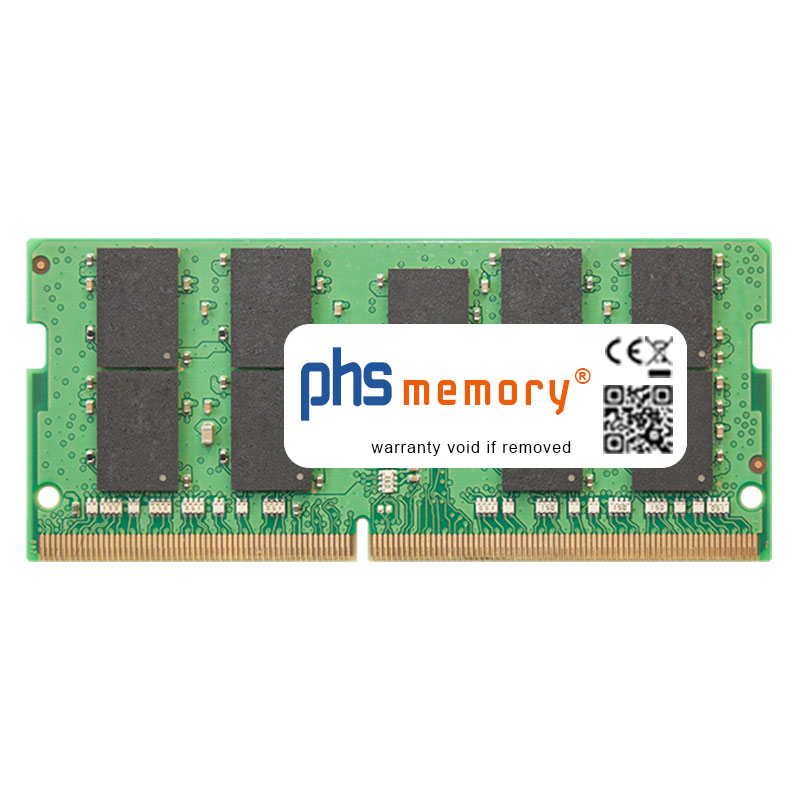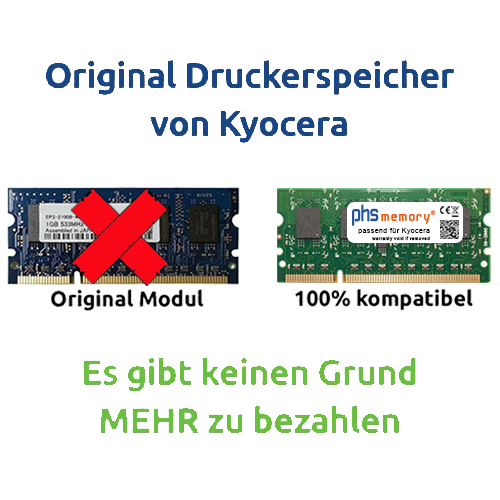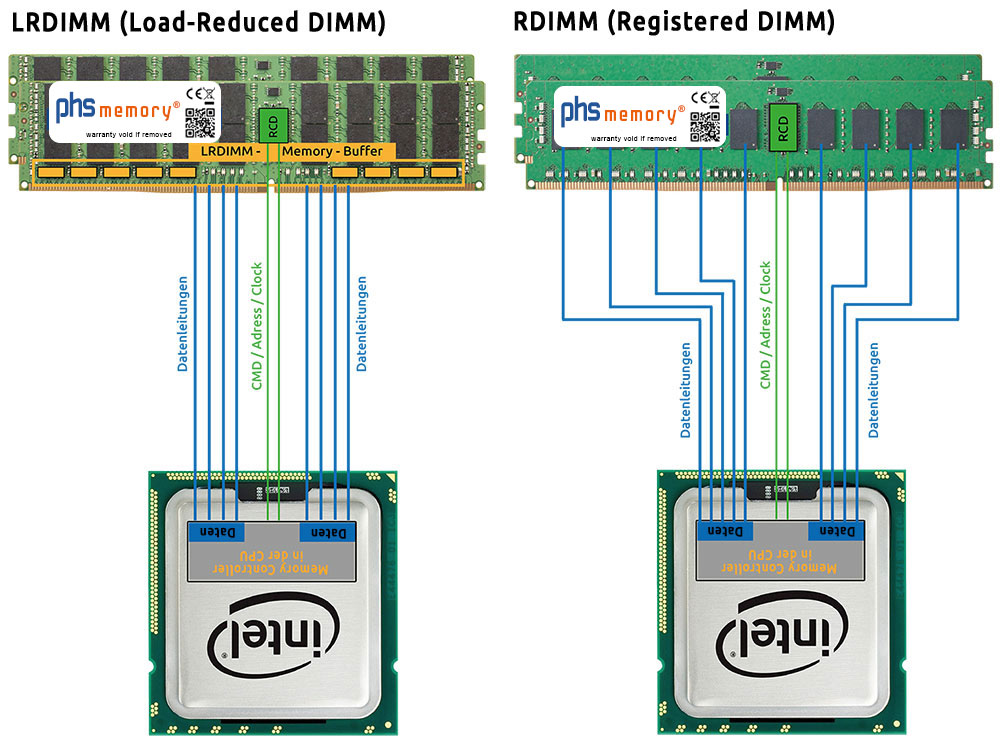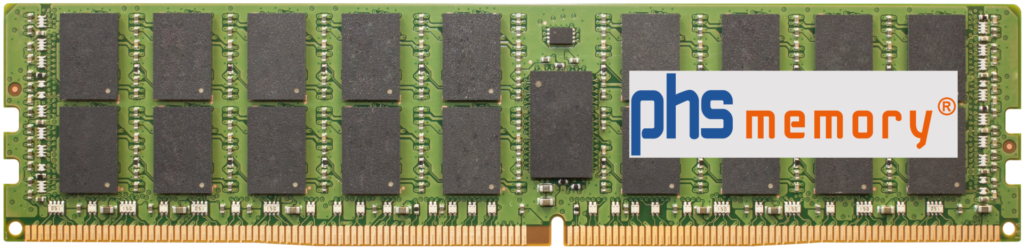Installing Memory Correctly – SO-DIMM
These installation instructions for SO-DIMM memory modules illustrate the correct installation of the purchased memory module. Please follow our instructions and tips – then you can safely upgrade your device in just a few minutes.
Installing Memory Correctly – SO-DIMM Read more »