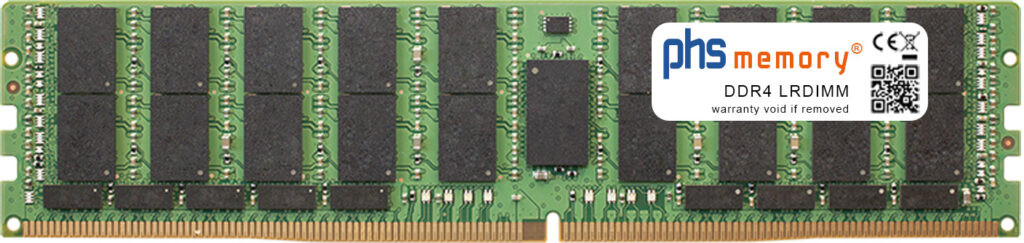RAMONA – RAM Online Analysis
Find RAM easily and safely!
Would you like to upgrade your notebook, PC, workstation etc. with RAM?
But you don’t know the manufacturer, the exact model name or which series your device comes from?
You don’t know which memory technology DDR2 – DDR3 or DDR4 is installed in your system?
Are you also unsure whether you need to install your device with UDIMMs SO-Dimms, UDIMM with ECC or RDIMMs?
No problem – with RAMONA, our free online RAM memory analysis tool, you can easily find the right RAM for your system.
RAMONA – RAM Online Analysis Read more »