The Synology RackStations RS2416+ and RS2416RP+ come with a modest 2GB of RAM. According to Synology, the maximum memory capacity is limited to 6GB. For upgrading, there’s an open memory slot in the device where a 4GB memory module can be added to the existing 2GB.
As part of our overRAMing Project, we tested a RackStation RS2416+ by installing a 2x8GB RAM to reach 16GB. Even under continuous, full-load operation, no issues arose.
How to Easily Install the Memory Upgrade
- Open the NAS case of your RackStation RS2416+.
- On the motherboard (pictured right), you’ll see the easily accessible memory socket (Memory Slot 2).
- Memory Slot 1 with the pre-installed 2GB RAM is located on the underside of the motherboard. To reach it, disconnect all cables and unscrew the 6 screws marked in red.
- Remove the motherboard.
- Replace the 2GB module in Memory Slot 1 with a compatible module from Speicher.de, then reinsert the motherboard.
- Screw in the motherboard and reconnect the cables.
- Install the second module in Memory Slot 2.
- Close the case—done!
- Important Notes:
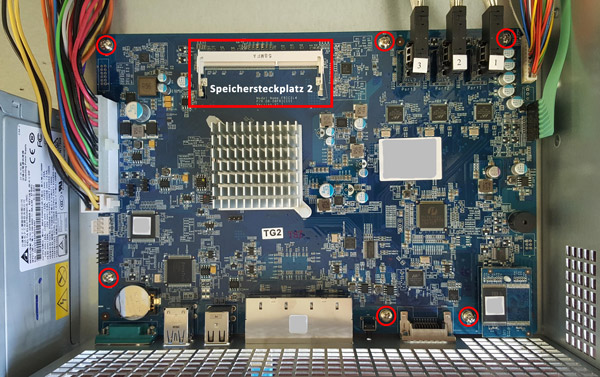
- If the 2GB RAM on the motherboard’s backside is not removed, only a 4GB module can be used in Memory Slot 2.
- The device can also operate with a single 8GB module installed in Memory Slot 1 on the motherboard’s backside, leaving Slot 2 empty.
- 16GB can only be achieved with a kit of identical modules (2x8GB).
Memory Kit for Synology RackStation
Find additional information and specifications for compatible memory for your Synology NAS.
16GB Memory – Synology RackStation RS2416+
16GB Memory – Synology RackStation RS2416RP+
16GB Memory – Synology RackStation RS2416+
16GB Memory – Synology RackStation RS2416RP+
