For the optimal use of memory in a computer system, the topic of Dual-, Flex-, and Single-Channel Mode plays a crucial role. In this memory blog article, we explain the differences and the efficient use of memory modules.
In Dual-Channel Mode, compared to Single-Channel Mode, it is a multi-channel RAM operation. In a Dual-Channel RAM configuration, the memory data lines are connected in parallel and then operate with 128-bit. The bundled memory modules now communicate with theoretically double the bandwidth with the memory controller of the CPU over two memory channels. This allows for faster data exchange between the processor and the memory modules. There are processors with a memory controller, where is the memory controller located, with one channel, two channels (Dual Channel), four channels (Quad Channel), six channels, and eight channels. The six-channel and eight-channel architecture is usually only found in server processors.
To ensure that Dual-Channel Mode works correctly in the system, memory kits are often offered. A memory kit always consists of two, four, six, or even eight identical memory modules. By selling memory kits, it is ensured that the delivered memory modules have exactly the same technical specifications, such as capacity, speed, latency, number of chips, DRAM organization, etc.
The memory modules offered in our online shop always match the memory modules already installed by the device manufacturer. A multi-channel operation is thus always guaranteed.

Dual-Channel Mode
If both memory channels of the memory controller are equipped with memory modules of the same capacity, the system operates in the so-called “Dual-Channel Symmetric Mode.” Memory accesses are then performed using the Dual-Channel method with 128-bit, benefiting from the high performance. Each memory channel should be evenly (symmetrically) equipped whenever possible. For this reason, the memory sockets on the motherboard are numbered and color-coded. In our examples, the memory sockets are blue and white, but they can also have any other color combination.
DIMM A1 (blue, memory channel A) DIMM A2 (white, memory channel A) DIMM B1 (blue, memory channel B) DIMM B2 (white, memory channel B)
Symmetrical configuration – two DIMM modules
For correct configuration in Dual-Channel Mode with two memory modules, the first memory module should be inserted into the first memory slot labeled DIMM A1/blue. The second memory module is placed in the memory slot DIMM B1/blue. By distributing the two technically identical memory modules across two memory channels, we achieve complete synchronization and thus optimal memory performance.

Symmetrical configuration – four DIMM modules
The configuration of four DIMMs with two different memory sizes must also be evenly distributed across the two memory channels to enable symmetrical memory access and thus maximum performance.
The example shows a memory configuration with 2x 2GB and 2x 4GB memory modules:
On memory channel A, one 4GB and one 2GB memory module are inserted. To do this, the 4GB module is placed in DIMM A1/blue, and the 2GB memory module is placed in DIMM A2/white. For a symmetrical configuration, the second 4GB memory module must be placed in the memory slot DIMM B1/blue, and the 2GB memory module in DIMM B2/white.
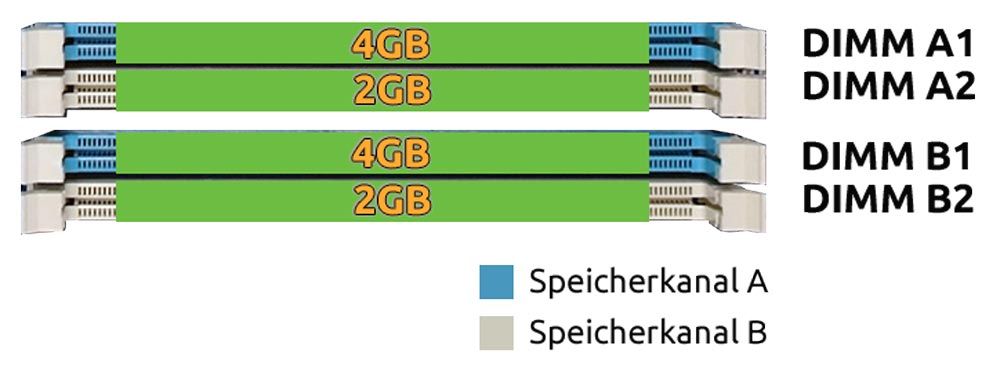
Summary – Dual-Channel Mode
Important for Dual-Channel Mode
For operating two, four, or eight memory modules in Dual-Channel Mode, the following conditions must be met:
- The system’s memory controller must support multi-channel operation
- The memory size of each memory pair must be the same
- The memory modules must be evenly distributed across the memory channels of the memory controller – symmetrical configuration of the memory slots
Note:
- If memory modules with different bus speeds are installed, the clock frequency of the memory access will be set to the slowest memory module installed in the system. The faster memory modules will be downclocked and operated at a lower bus clock speed.
- If the installed memory modules do not meet the configuration requirements, the system will automatically operate in Single-Channel Mode.
Unimportant for Dual-Channel Mode
Dual-Channel Mode will also work if the following characteristics of a memory module pair do not match:
- Same brand of RAM memory
- Same DRAMs on the memory modules
- Same timing, access times, voltage (for DDR3 memory modules), etc.
- Same speed classes of memory modules (PC2100, PC2700, PC3200, etc.)
Dual-Channel Flex Mode
Intel developed the Flex-Memory technology. It offers the highest flexibility and performance when equipping memory modules. This new technology eliminates almost all of the previously described requirements for Dual-Channel Mode. The Dual-Channel Flex Mode allows the operation of two, three, or four DIMMs with different total capacities per memory channel. The number of memory modules per memory channel does not matter.
For example, memory channel A can be equipped with two 4GB memory modules and channel B with an 8GB RAM memory. The Flex-Memory technology automatically detects the largest matching memory area in a memory configuration and manages the Dual-Channel area automatically. The rest of the memory is operated in Single-Channel Mode.
Examples of a Dual-Channel Flex Mode configuration
Configuration with two RAMs of different capacities In this memory configuration, the 8GB is placed in slot DIMM A1/blue, and the 4GB memory module is placed in slot DIMM B1/blue. This ensures that a memory module is installed on each memory channel.
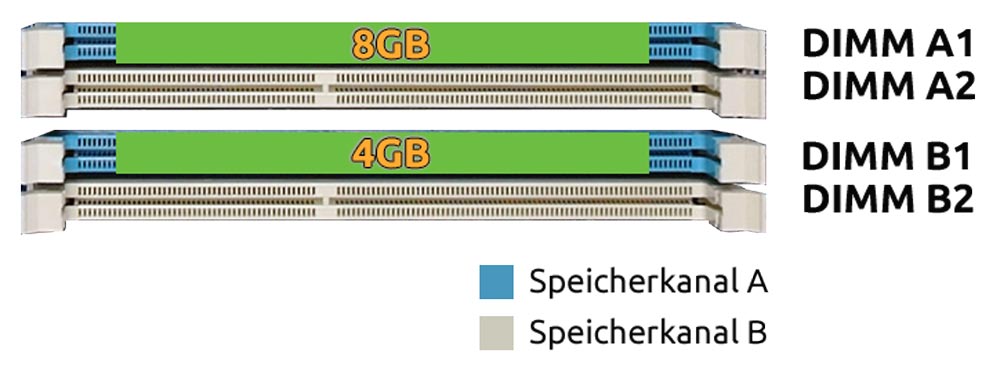
Although the memory sizes of the two modules are not the same, and thus the memory channels are equipped differently, Flex technology automatically creates an 8GB Dual-Channel area in the common memory area of the 8GB (memory channel A) and the 4GB memory module (memory channel B), enabling 128-bit fast Dual-Channel memory access. The rest of the memory (4GB, memory channel A) operates in Single-Channel Mode at 64-bit.
Summary – Dual-Channel Flex Mode
The Flex-Memory technology offers the highest flexibility and performance when equipping memory modules. The number of memory modules used does not matter.
This new technology eliminates almost all of the described requirements for Dual-Channel Mode. The Dual-Channel Flex Mode allows the operation of two, three, or four DIMMs with different total capacities in the memory channels. The number of memory modules per memory channel does not matter.
Important for Dual-Channel Flex Mode
- The system’s memory controller must support multi-channel operation
- The memory modules should be evenly distributed across the memory channels of the memory controller
- At least one memory module must be installed per memory channel
Note:
- If memory modules with different bus speeds are installed, the clock frequency of the memory access will be set to the slowest memory module installed in the system. The faster memory modules will be downclocked and operated at a lower bus clock speed.
- If the installed memory modules do not meet the configuration requirements, the system will automatically operate in Single-Channel Mode. This happens, for example, if only one memory channel is equipped.
Single-Channel Mode
If only one memory module is used in the device, or different memory modules are used per memory channel, the system will automatically operate in Single-Channel Mode.
Single-Channel Mode memory configuration with one DIMM module
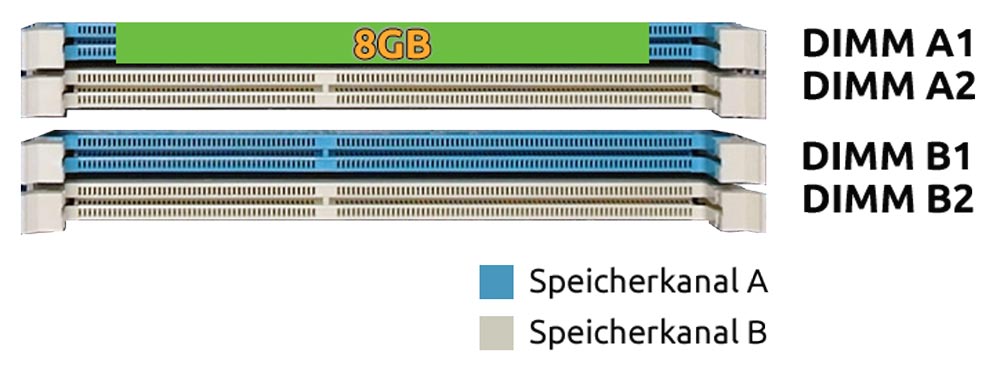
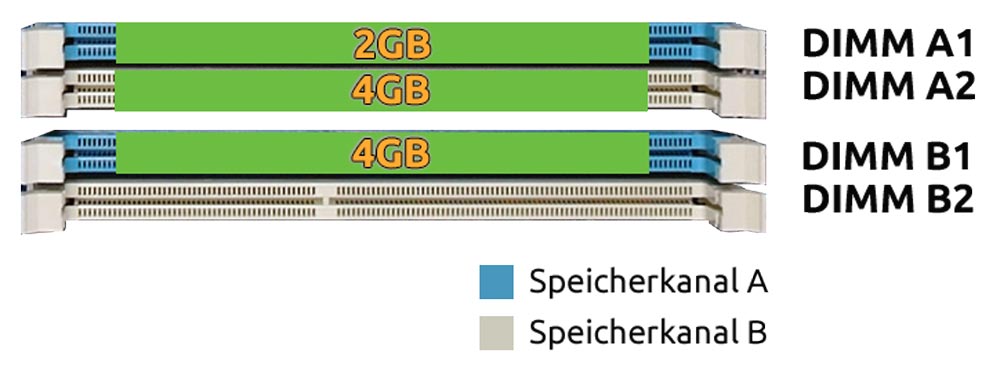
Dual-Channel Test on the ASUS B85M-E motherboard
In our test board, ASUS B85M-E, an Intel I5-4430 CPU was used. The motherboard has 4 memory slots. Different manufacturers’ DDR3 memory modules are used.
The following graphics (created with CPU-Z software) show in which memory combination the Dual-Channel Mode or Dual-Channel Flex Mode is activated and which memory bank on the motherboard is occupied. The memory access speed is measured with Aida software.

