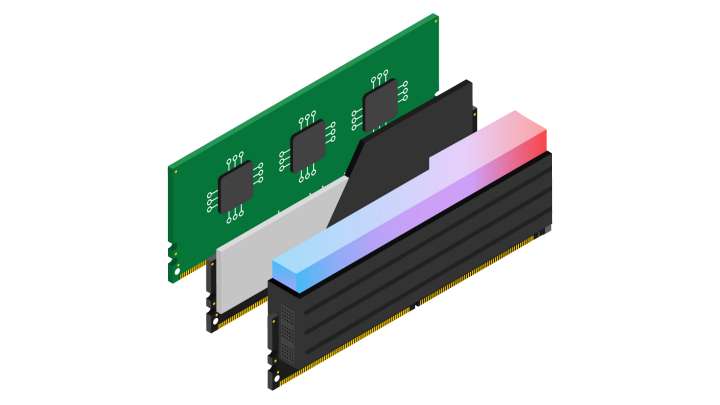CUDIMM & CSODIMM: Faster DDR5 RAM for high-end PCs and workstations
With the introduction of DDR5, the variety of new RAM technologies continues to evolve – especially for high-end systems. In addition to the well-known DDR5 UDIMM and SODIMM RAM modules for consumer systems, new memory technologies such as CUDIMM and CSODIMM are becoming increasingly important. But how do these new types of RAM differ from traditional UDIMMs and SODIMMs? And which high-performance systems can truly benefit from them?
CUDIMM & CSODIMM: Faster DDR5 RAM for high-end PCs and workstations Read more »