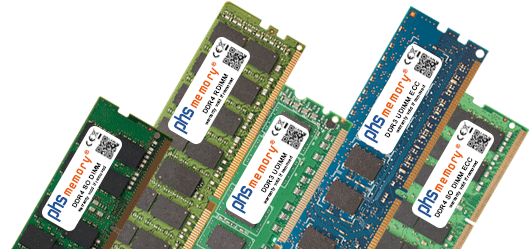FAQ - Frequently asked questions about Lenovo ThinkPad L540 (20AV)
Which capacity does the factory installed memory of the Lenovo ThinkPad L540 (20AV) have?
The ThinkPad L540 (20AV) is supplied with 8GB RAM.
What is the maximum memory capacity of my Lenovo ThinkPad L540 (20AV)?
The maximum memory size of the ThinkPad L540 (20AV) is 16GB.
The phs memory® option for my Lenovo ThinkPad L540 (20AV) is faster than the existing RAM - Is this a problem?
If your system is limited to a slower memory speed, the "Fallback Speed Setting" in the SPD of the phs memory® RAM-Modules ensures the support of slower memory settings down to the given memory speed.
Will the legal warranty of the device expire, if I install a new memory module?
The legal warranty right of your ThinkPad L540 (20AV) will not be affected if you install the memory yourself.