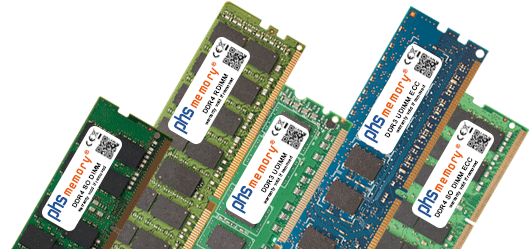Memory for desktop HP Z240 MT (Micro Tower)
Expand the memory of your HP Z240 MT (Micro Tower) by 32GB. The memory module has 288 Pin DIMM and a voltage of 1,2 volt. Be sure, to upgrade your system with 100% compatible Computer memory from the RAM specialist.What should be considered when upgrading RAM?
- Der schnelle Dual Channel Mode Betrieb wird bei der paarweisen Installation der memory optimal supports
-
If you have a Core i5 or Core i7 processor, you can only use the UDIMM memory
-
If you are using a Xeon processor, you can use ECC UDIMM memory or UDIMM memory without ECC
- Die ECC Funktion wird nur dann supports, wenn alle eingesetzten Computer memory UDIMM ECC memory sind.
Do you have any questions concerning this product?
overRAMing - maximize your RAM
more about the overRAMing project
Computer memory - info
| Memory size | 32GB |
|---|---|
| Memory technology | DDR4 |
| Memory speed | 2400MHz |
| JEDEC standard | PC4-19200U |
| Rank | 2Rx8 |
| Type | UDIMM (Non-ECC unbuffered) |
| Number of Pin | 288 Pin DIMM |
| Voltage | 1,2 volt |
| Specials | - |
Device - Specifications
Order info
| Item number | SP465622 |
|---|---|
| Brand | |
| EAN | 4067488291296 |
| Condition | New |
| Memory warranty | 5 years warranty |
| Compatibility | 100% compatible with HP Z240 MT (Micro Tower) |
| Money-back guarantee | Yes, 100% |
FAQ - Frequently asked questions about HP Z240 MT (Micro Tower)
- improved production processes in the memory technology enable higher memory capacities
- new BIOS-Version support higher memory capacities
- the information of the HP datasheet concerning the maximum RAM amount for the Z240 MT (Micro Tower) is not up to date.
- we tested and verified the higher memory limit in our overRAMing project.
Please find further information to the overRAMing project here: overRAMing - maximize your RAM.
Login