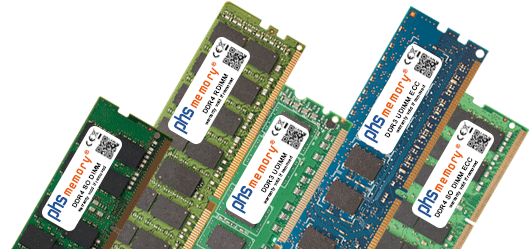-
Computer RAM
- Synology
- Acer
- Apple
- Asus
- Dell
- Fujitsu
- Gigabyte
- HP
- Kyocera
- Lenovo
- Medion
- MSI
- Packard Bell
- QNAP
- Toshiba
- Aopen
- ASRock
- Asustor
- BIOSTAR
- bluechip
- Bosch
- Brother
- Cisco
- Clevo
- dynabook
- ECS - Elitegroup
- Exone
- Hyrican
- Intel
- Konica-Minolta
- Kontron
- Korg
- LG
- Minisforum
- OKI
- ORACLE
- Panasonic
- Razer
- Samsung
- Schenker
- Shuttle
- Sony
- Sophos
- Supermicro
- Tarox
- Terra
- Tyan
- Ugreen
- Xerox
- Zotac
- Standard-RAM
- Other
Upgrade memory for Synology DiskStation
For which Synology DiskStation do you want to buy RAM memory?
Computer memory max. 3GB
Computer memory max. 32GB / 8GB according to manufacturer
Computer memory max. 3GB
Computer memory max. 2GB
Computer memory max. 4GB
Computer memory max. 16GB / 6GB according to manufacturer
Computer memory max. 8GB
Computer memory max. 16GB
Computer memory max. 20GB / 8GB according to manufacturer
Computer memory max. 64GB / 32GB according to manufacturer
Computer memory max. 64GB / 32GB according to manufacturer
Computer memory max. 32GB
Computer memory max. 64GB / 32GB according to manufacturer
Computer memory max. 64GB / 32GB according to manufacturer
Computer memory max. 4GB
Computer memory max. 4GB
Computer memory max. 16GB
Computer memory max. 16GB
Computer memory max. 16GB
Computer memory max. 32GB
Computer memory max. 64GB / 32GB according to manufacturer
Computer memory max. 64GB / 32GB according to manufacturer
Computer memory max. 64GB / 32GB according to manufacturer
Computer memory max. 8GB / 1GB according to manufacturer
Computer memory max. 8GB / 1GB according to manufacturer
Computer memory max. 32GB / 6GB according to manufacturer
Computer memory max. 18GB / 6GB according to manufacturer
Computer memory max. 18GB / 6GB according to manufacturer
Computer memory max. 18GB / 6GB according to manufacturer
Computer memory max. 16GB / 8GB according to manufacturer
Computer memory max. 3GB
Computer memory max. 16GB
Computer memory max. 16GB
Computer memory max. 4GB
Computer memory max. 32GB
Computer memory max. 32GB
Computer memory max. 64GB / 32GB according to manufacturer
Computer memory max. 64GB
Computer memory max. 32GB
Computer memory max. 32GB
Computer memory max. 128GB
Computer memory max. 128GB / 48GB according to manufacturer
Computer memory max. 128GB / 48GB according to manufacturer
Computer memory max. 4GB
Computer memory max. 8GB / 2GB according to manufacturer
Computer memory max. 8GB
Computer memory max. 16GB
Computer memory max. 18GB / 6GB according to manufacturer
Computer memory max. 18GB / 6GB according to manufacturer
Computer memory max. 18GB / 6GB according to manufacturer
Computer memory max. 32GB / 8GB according to manufacturer
Computer memory max. 16GB / 6GB according to manufacturer
Computer memory max. 2GB / 1GB according to manufacturer
Computer memory max. 4GB / 1GB according to manufacturer
Computer memory max. 4GB / 1GB according to manufacturer
Computer memory max. 8GB / 2GB according to manufacturer
Computer memory max. 8GB / 2GB according to manufacturer
Computer memory max. 32GB / 6GB according to manufacturer
Computer memory max. 18GB / 6GB according to manufacturer
Computer memory max. 64GB / 32GB according to manufacturer
Computer memory max. 64GB / 32GB according to manufacturer
Computer memory max. 16GB / 8GB according to manufacturer
Computer memory max. 32GB / 8GB according to manufacturer
Computer memory max. 20GB / 8GB according to manufacturer
Computer memory max. 64GB / 32GB according to manufacturer
Computer memory max. 64GB / 32GB according to manufacturer

Why should you upgrade the memory of your Synology DiskStation?
Expanding the computer memory of your Synology DiskStation system significantly increases the performance of the device. By upgrading the RAM memory with larger or additional memory modules, your Synology DiskStation will in most cases become much faster and also work more stable. This is especially the case, if the available memory in your DiskStation is already being used to a large extent at work or additional applications are to be installed.
Decide now to expand the computer memory of your Synology storage/NAS and improve the performance of your device! Select the series of your Synology DiskStation. You will then find the respective storage/NAS-systems for the selected Synology DiskStation-series.
The computer memory offered is especially offered for your DiskStation storage/NAS. You will receive 100% compatible branded memories for your Synology DiskStation. We further guarantee that the delivered memory modules are also 100% compatible with the memory used by the manufacturer Synology. The offered memory extensions for the model series of the Synology storage/NAS family are usually available immediately and directly from stock.
Your Synology storage/NAS is not listed?
If you cannot find your Synology device in the listing, please contact us. Even if your system is not listed here, our memory experts will surely find a suitable memory extension for your Synology DiskStation system.
- e-mail - support request
Please use our support request to get in contact with us. Our RAM memory experts will process your request immediately. As soon as we have found a suitable memory for your Synology storage/NAS system, you will receive an offer from us immediately and without obligation. - Telephone support
You can reach our RAM memory hotline +49 9721 78 46 78 during business hours Monday - Friday: 9:00 am - 12:00 pm and 1:00 pm - 5:00 pm for all questions concerning computer memory and RAM expansions. Please have the model and serial number of your Synology storage/NAS ready.